Access Control System
Guide to building Access Control Apps 🔐
Access control systems can build an App to provide access to guests or accommodation owners of an accommodation. Using webhooks, access can automatically be granted at the appropriate time for reservations. Furthermore, commands can be used for manual creation of access cards or exemptions.
Setup
Nearly every app will have some form of authentication. You can easily create a Settings page for your app by defining it as a command using the context model subscription:
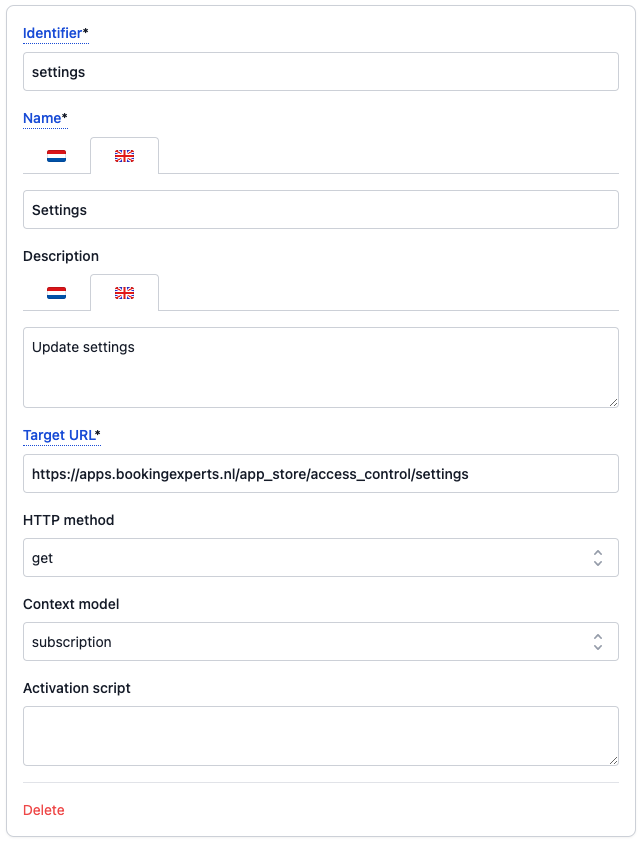
When called, you can respond with a redirect to your Settings page. An example response can be seen below.
{ "iframe_url": "http://your-app.com/settings" }Automatically granting access for reservations
Typically, the following webhooks are needed for automatically granting access for reservations:
reservation|confirmed:To grant access when a reservation is confirmedreservation|checked_in:To grant access when a reservation is checked inreservation|moved:Will be triggered when the stay period or accommodation of the reservation has been changed, so you can update its access.reservation|checked_out:To revoke access when the reservation is checked outreservation|cancelled:To revoke access when the reservation is cancelled
Manually granting access for reservations
Using commands, you can also add buttons to reservations to allow users of the system to manually manage access for a reservation.
Updated 5 months ago