Bookkeeping System
About creating Bookkeeping Apps in BEX 🧮
Online bookkeeping platforms can seamlessly integrate with Booking Experts by developing an app that automatically syncs journal transactions between the two systems. The goal is to streamline financial management and reduce manual data entry.
Permissions
Typically, the following scopes are required for a bookkeeping app:
administration|readledger_account|readjournal_transaction|readvat_code|readvat_tariff|read
These scopes will enable you to access the administration data and financial data required for synchronization.
Setup
Once the user installs the app, the connection with Booking Experts is established. However, to enable communication between Booking Experts and the bookkeeping platform, users must also authorize and connect their bookkeeping platform account.
This can be achieved by creating a command with the subscription context model, which may redirect users to the bookkeeping platform’s authorization flow.
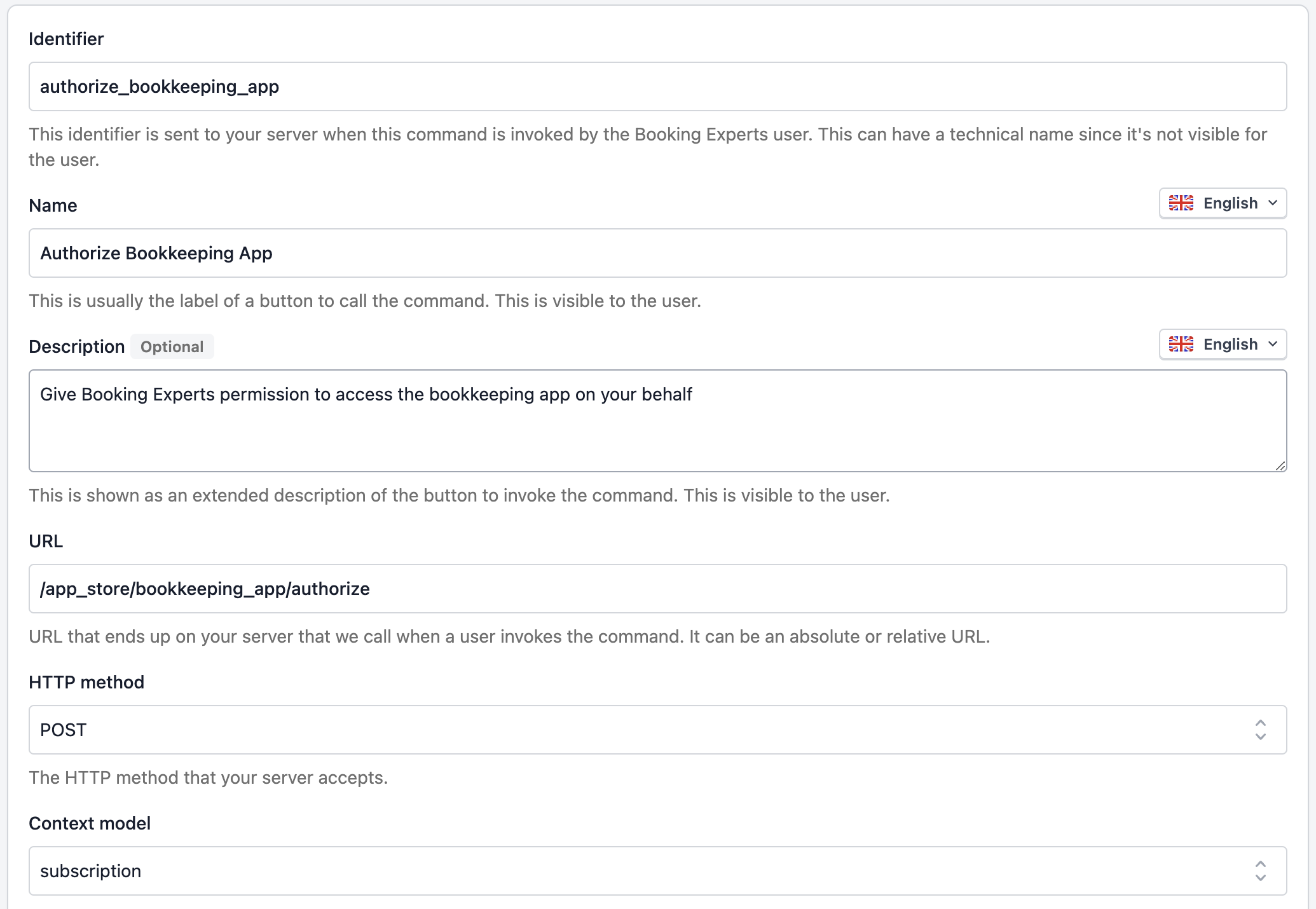
Configurations
After successfully connecting to the bookkeeping platform, users can configure various settings to tailor the integration. Key configuration options include:
- Mapping Administrations: Users can link several Booking Experts administrations to corresponding bookkeeping platform administrations.
- General Ledger: Set the appropriate general ledger for syncing transactions.
- Sync Preferences: Define the synchronization period and frequency (e.g., daily or monthly).
These configurations ensure that the integration aligns with the user’s specific accounting structure and needs.
Syncing
Aggregated journal transactions can be retrieved via the Booking Experts API. Based on the user’s configuration, these transactions can be formatted and sent to the bookkeeping platform for processing.
Updated 7 months ago